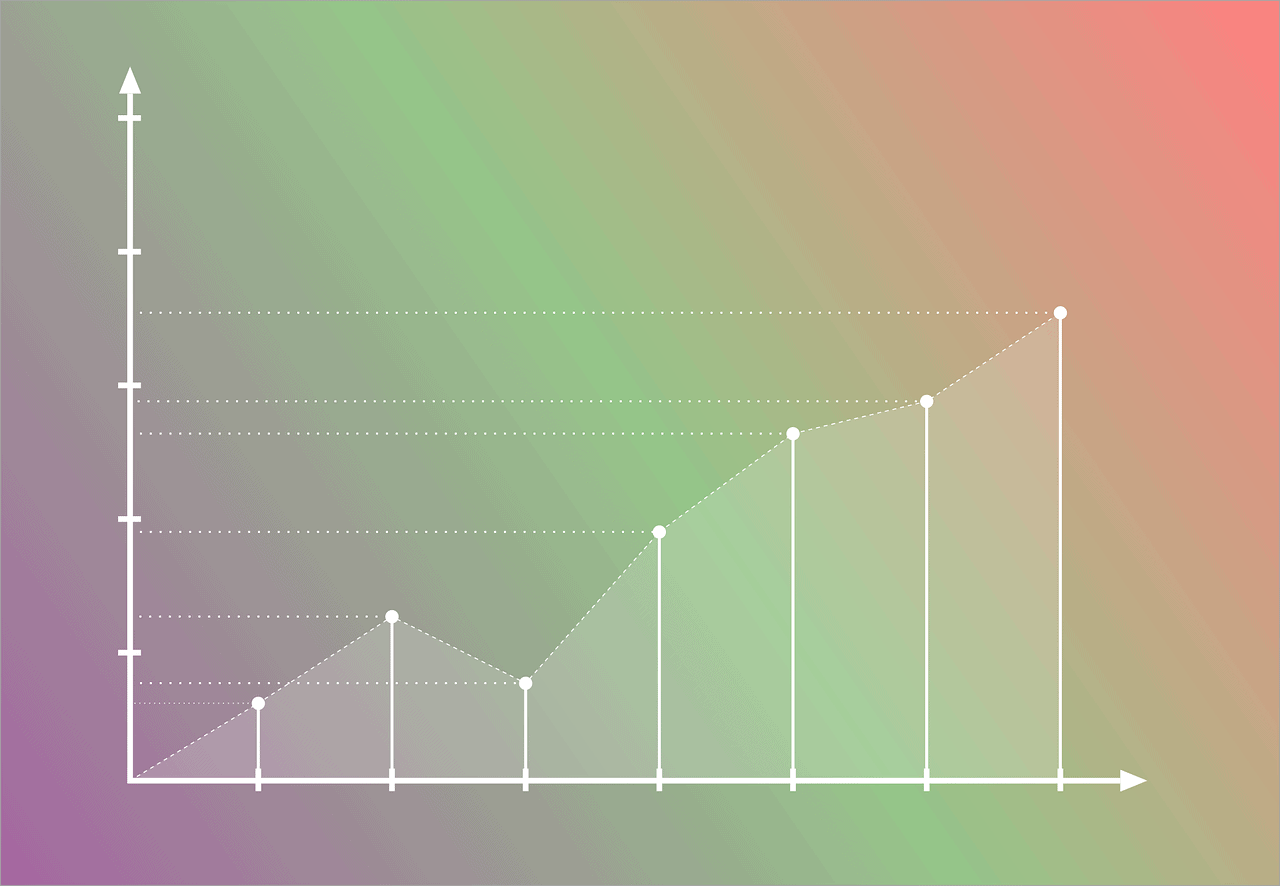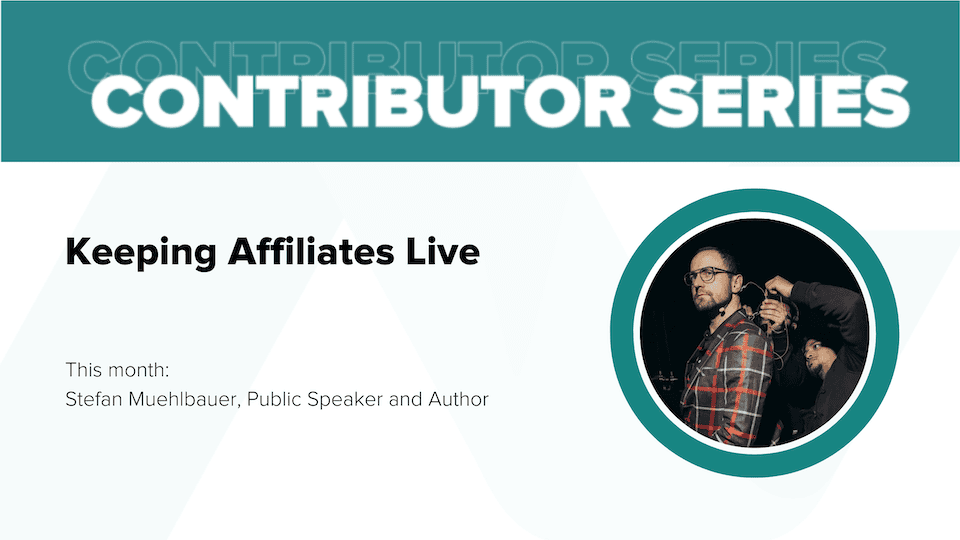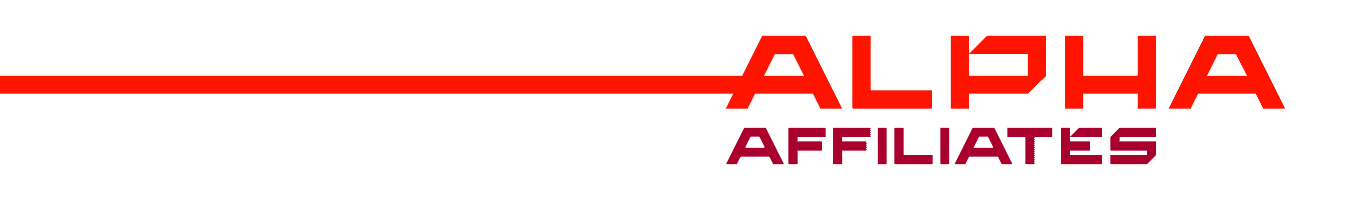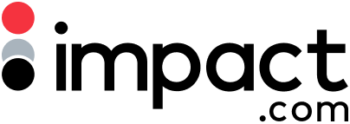Most affiliates, spend a lot of time monitoring their site traffic. It’s a cornerstone of any successful affiliate business. One thing that you might not be aware of yet is the need for regression analysis, which is very important for your site.
The meaning of regression analysis
There are plenty schools of thought about data and analysis. From attribution to analytics it can all get confusing. This type of analysis sounds complex but it is pretty simple, it’s about drawing a correlation between declining traffic and your users activity. Most commonly, this will be comparing your site traffic over a period of time, with dots plotted at drop off points to note for the content or specific marketing activities that you’ve been undertaking at that time. This kind of deep customer behavioural understanding is essential if you want to find out what content and promotions work best for your audience.
Extrapolating the data
If you want to use this data, then you first need to bring it together in a workable format. Using a timescale, a six month period is the best place to start as this will give you enough historical data to plot your traffic each day. This will be time consuming but the results and information that you get is worth it! Scatter these points around the graph and then draw a line of best fit. You can also use Excel to export and plot points from your analytics, which will speed up the process for you.
If you tend to get analysis paralysis when you look at information each day, this gives you a higher level view of what’s going on. This gives you a quick look at the trends at a glance, then you can zone in to gain more information.
Assessing the outcome
So, what you have so far is a graph with scattered outliers and a line of best fit through the middle. Now, it’s time to hone in those outliers, the day where you had more or less traffic than you should according to the line of best fit. This does all the hard work for you in showing where your traffic should theoretically have been that day. You have to also consider seasonality.
If you have a content plan or marketing plan, then dig it out to show what you were doing on those days. Maybe you ran an ad campaign or posted up more content than usual, these are good nuggets of information to assess where you could be improving. The beauty of this system is that you can really drill down into your activities on these days and track it back to the result based on the traffic.
Using Excel to plot your graphs
If you want to go even deeper, then you will need to rely on the Excel method to prevent you from having to spend countless hours replotting these graphs. Here’s how you go about doing just that.
First, you’ll need to head to your analytics tool and export the information as an xls. This is pretty easy to do from Google Analytics but not all tracking software options will allow you to do this. Once you have your data, open up Excel and use the graph function. Plot a linear graph through the scattered data to view the trendline.
From there, you can add other trendlines to understand the correlation further. Add lines of best fit showing ad spend, number of posts and other elements to view the data overlaid on the graph. This does most of the hard work for you and you can add more data as time goes on.
It’s time consuming, sure, but looking at customer regression on your site could point out key pieces of insight that you may have missed looking at the numbers daily without a correlation back to your marketing activity alongside. Don’t underestimate just how much this can influence your marketing campaigns and give you an edge over others in the industry.